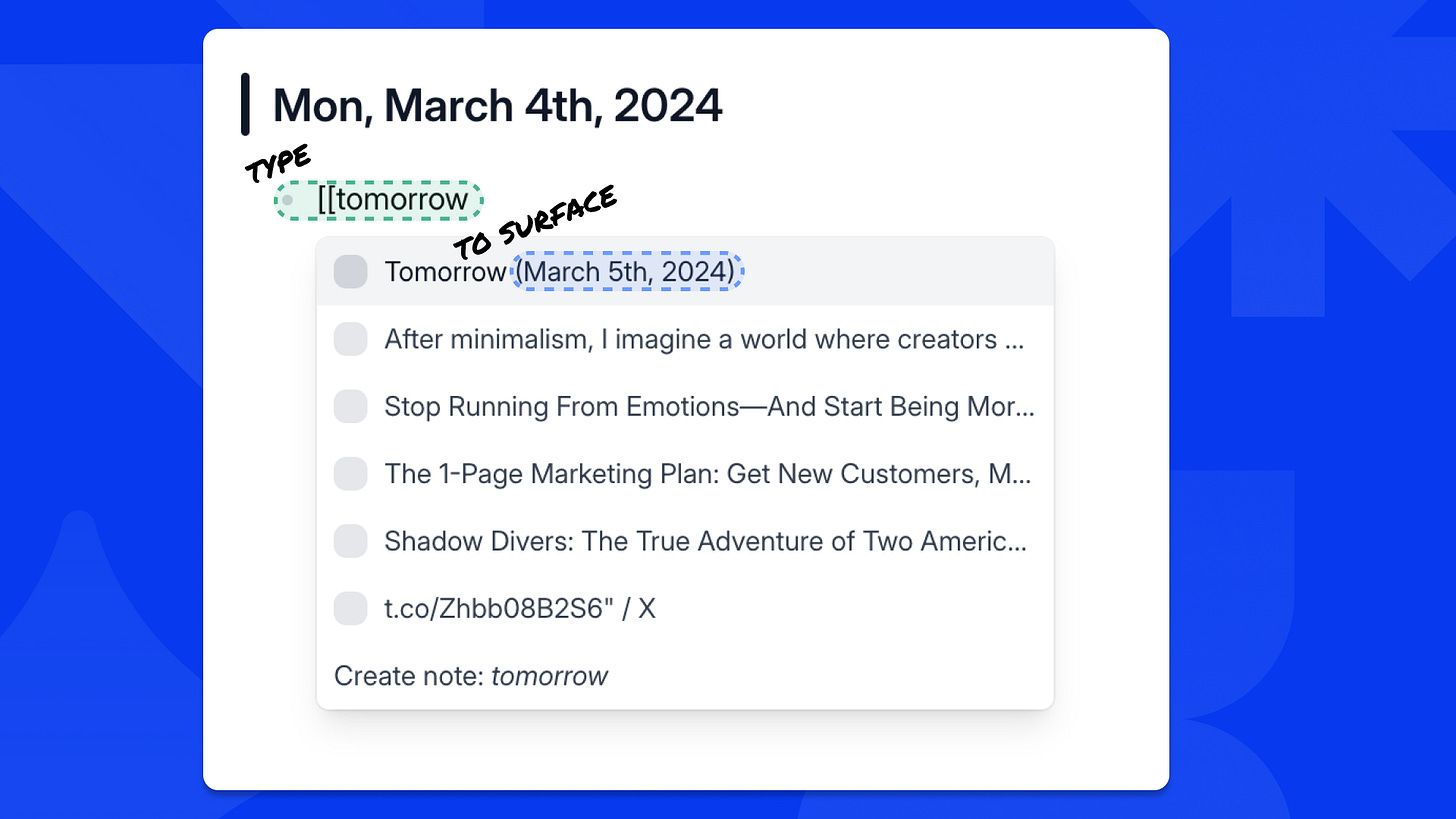Use relative dates and to help users learn your UI
There’s a subreddit called r/baduibattles where designers compete to buidl the worst possible UI. Date pickers produce some of the finest work:
While the date pickers in there are hilarious, nothing is this bad in practice. But if all jokes are rooted in truth, there’s something off with most date pickers. Today’s hack: you can usually improve yours with natural language inputs:
The tactic
Many cool products now let users input relative dates via NLP or default to them. Here’s one from Reflect:
Here’s Linear’s due date:
And Slack’s message scheduling:
These improve UX by making a small part of your product better to use. Building these is a small eng/design lift, but makes the UX notably better.
Why it works
There are two reasons why this works. First:
Humans don’t think like computers
You’ve probably had this conversation:
“Yeah, let’s do coffee! How about on the 24th?”
“What day is that, Thursday?”
“Yeah, next Thursday”
“Sure, I’m free then, I’m in London until the 23rd”
Dates are confusing because humans have two ways to think about time:
Absolute: March 24th, August 18th, January 3rd
Relative: Next Thursday, Last year, Tomorrow
Computers only know absolute dates. Because engineers program computers, the easiest way to build date inputs is by making users give software the input the way the software interprets it.
But good UX is about how the user thinks and interprets things. It’s about helping them perform the behavior in the most convenient way for them. That’s why natural language works better for most cases.
Date pickers are a different form of input
Users like to use one form of input for everything they do. That’s why it’s so satisfying to breeze through an app with keyboard shortcuts (in most products but not all).
When users have to change their form of input, it creates friction that makes the UX worse. If you want to experience this, try to do your work today without any keyboard shortcuts and you’ll see how annoying this switch can be.
Did you like this tactic?
Subscribe to this newsletter to receive a quick product tactic every week.
Help someone out?
If you know a product person this tactic would help? Send it to them!
Want to get featured?
Want to share your tactic? DM me!